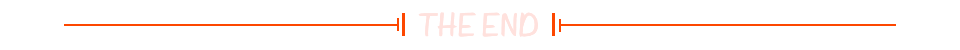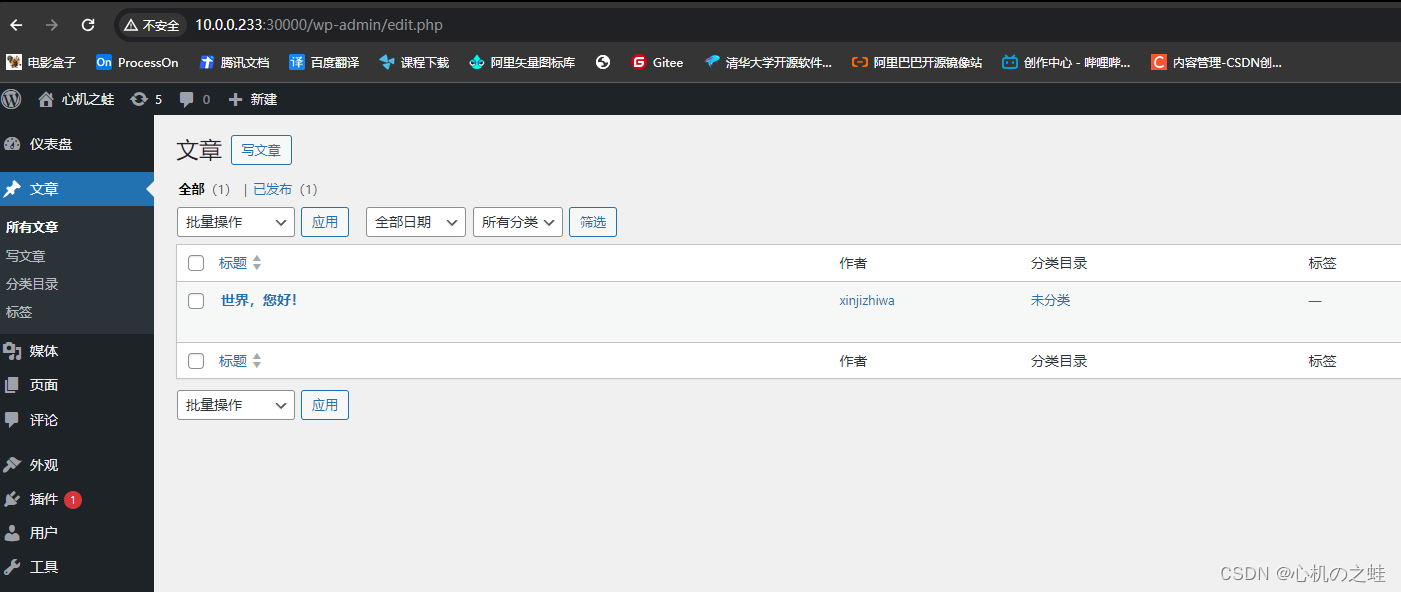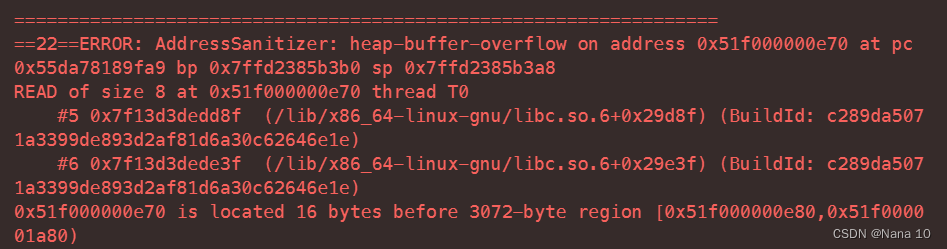思路:
servera:负载均衡服务器
serverb:静态服务器
serverc:动态服务器
serverd:默认服务器
servera(192.168.233.132):
# 安装 Nginx 服务器
yum install nginx -y
#关闭防火墙和selinux
systemctl stop firewalld
setenforce 0
# 切换到 Nginx 配置文件目录
cd /etc/nginx/conf.d/
# 使用 vim 编辑器打开 proxy.conf 文件进行编辑
vim proxy.conf
# 定义上传服务器的 upstream 块
upstream uploadPools {
server 192.168.233.140; # 后端服务器的IP地址
}
# 定义静态资源服务器的 upstream 块
upstream staticPools {
server 192.168.233.144; # 后端服务器的IP地址
}
# 定义主要应用服务器的 upstream 块
upstream wwwPools {
server 192.168.233.141; # 后端服务器的IP地址
}
server {
listen 80; # 监听80端口
server_name www.bbs.com; # 将请求转发到此服务器块中的指定域名
# 处理静态资源请求
location /static/ {
proxy_pass http://staticPools; # 将请求转发到静态资源服务器
proxy_set_header host $host; # 传递请求头信息
proxy_set_header X-Forwarded-For $remote_addr; # 传递 X-Forwarded-For 头信息
}
# 处理动态资源请求
location /upload/ {
proxy_pass http://uploadPools; # 将请求转发到上传服务器
proxy_set_header host $host; # 传递请求头信息
proxy_set_header X-Forwarded-For $remote_addr; # 传递 X-Forwarded-For 头信息
}
# 默认处理所有其他请求
location / {
proxy_pass http://wwwPools; # 将请求转发到主要应用服务器
proxy_set_header host $host; # 传递请求头信息
proxy_set_header X-Forwarded-For $remote_addr; # 传递 X-Forwarded-For 头信息
}
}
serverb(192.168.233.144):
# 安装 Nginx 服务器
yum install nginx -y
#关闭防火墙和selinux
systemctl stop firewalld
setenforce 0
# 切换到 Nginx 配置文件目录
cd /etc/nginx
# 使用 vim 编辑器打开 nginx.conf 文件进行编辑,并注释掉 listen 和 root 配置项
vi nginx.conf
# listen 80;
# listen [::]:80;
# root /usr/share/nginx/html;
# 创建一个静态网页目录,并在其中创建一个简单的测试页面
mkdir -p /data/web
cd /data/web
mkdir static
echo static web test page > static/index.html
# 切换到 Nginx 配置文件目录,并创建一个新的虚拟主机配置文件 www.conf,并添加配置项
cd /etc/nginx/conf.d/
vim www.conf
# 添加以下内容:
# server {
# listen 80;
# server_name www.bbs.com;
# root /data/web/;
# location / {
# index index.html;
# }
# }
# 重启 Nginx 服务器使配置生效
systemctl restart nginx
serverc(192.168.233.140):
# 安装 Nginx 服务器
yum install nginx -y
#关闭防火墙和selinux
systemctl stop firewalld
setenforce 0
# 切换到 Nginx 配置文件目录
cd /etc/nginx
# 使用 vim 编辑器打开 nginx.conf 文件进行编辑,并注释掉 listen 和 root 配置项
vi nginx.conf
# listen 80;
# listen [::]:80;
# root /usr/share/nginx/html;
# 创建一个新的静态网页目录,并在其中创建一个简单的测试页面
mkdir -p /data/web
cd /data/web
mkdir upload
echo upload web test page > upload/index.html
# 切换到 Nginx 配置文件目录,并创建一个新的虚拟主机配置文件 www.conf,并添加配置项
cd /etc/nginx/conf.d/
vim www.conf
# 添加以下内容:
# server {
# listen 80;
# server_name www.bbs.com;
# root /data/web/upload;
# location / {
# index index.html;
# }
# }
# 重启 Nginx 服务器使配置生效
systemctl restart nginx
serverd(192.168.233.141):
# 安装 Nginx 服务器
yum install nginx -y
#关闭防火墙和selinux
systemctl stop firewalld
setenforce 0
# 切换到 Nginx 配置文件目录
cd /etc/nginx
# 使用 vim 编辑器打开 nginx.conf 文件进行编辑,并注释掉 listen 和 root 配置项
vi nginx.conf
# listen 80;
# listen [::]:80;
# root /usr/share/nginx/html;
# 创建一个新的静态网页目录,并在其中创建一个简单的测试页面
mkdir -p /data/web
echo "web test page." > /data/web/index.html
# 使用 vim 编辑器打开 Nginx 的虚拟主机配置文件 www.conf,并添加配置项
vi /etc/nginx/conf.d/www.conf
# 添加以下内容:
# server {
# listen 80;
# server_name www.bbs.com;
# root /data/web/;
# location / {
# index index.html;
# }
# }
# 重启 Nginx 服务器使配置生效
systemctl restart nginx
# 使用 vim 编辑器打开 /etc/hosts 文件,并添加 IP 地址和域名的映射关系
vi /etc/hosts
# 添加以下内容:
# 192.168.233.132 www.bbs.com www.blog.com
测试:
# 使用 curl 命令访问 Nginx 服务器的默认主页
curl http://192.168.233.132
# 使用 curl 命令访问静态文件目录,并显示目录内容
curl http://192.168.233.132/static/
# 使用 curl 命令访问动态文件目录,并显示目录内容
curl http://192.168.233.132/upload/