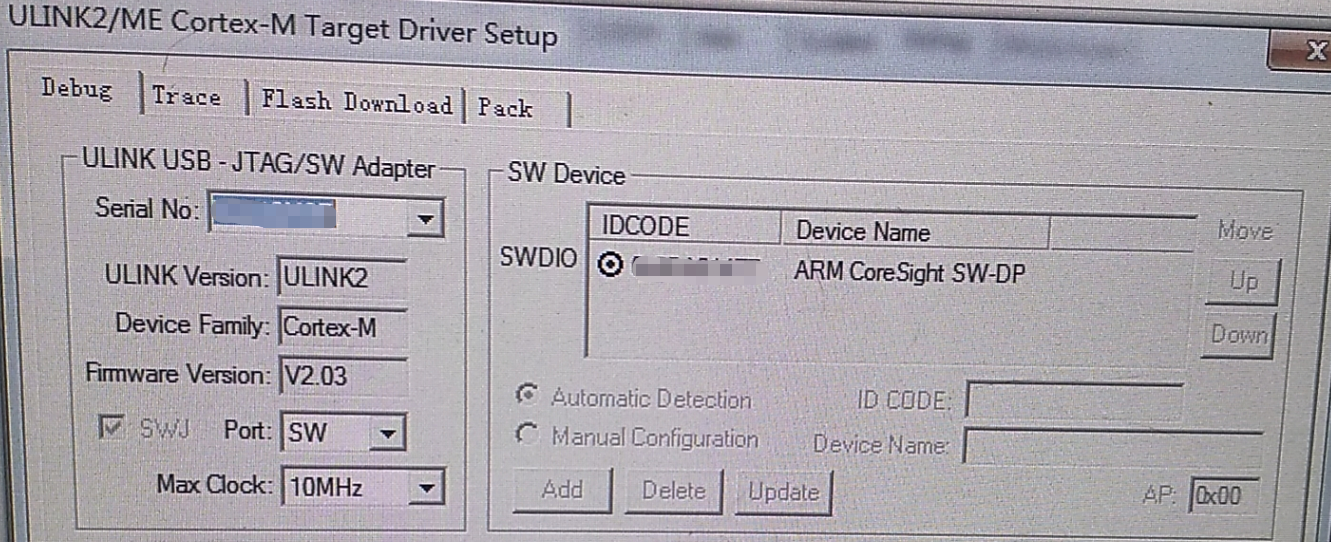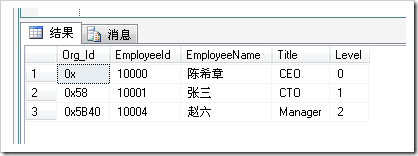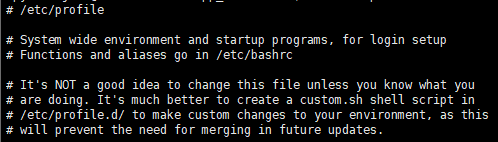进入/etc/nginx/conf.d/*.conf
nginx的*.conf配置如下:
upstream daphne{
# nginx通过socket在环回接口地址的9000端口与本地的daphne进程通信
# 支持ip:port模式以及socket file模式
server 127.0.0.1:9000;
}
upstream uwsgi{
# nginx通过socket在环回接口地址的9001端口与本地的uWSGI进程通信
# 支持ip:port模式以及socket file模式
server 127.0.0.1:9001;
}
server {
listen 9090; #nginx服务器的监听端口
server_name sever_on_cloud ; #定义自己的网站域名(可以自己取)
access_log /var/log/nginx/access.log;
charset utf-8;
gzip_types text/plain application/x-javascript text/css text/javascript application/x-httpd-php application/json text/json image/jpeg image/gif image/png application/octet-stream;
error_page 404 /404.html;
error_page 500 502 503 504 /50x.html;
# nginx转发动态请求到uWSGI
location / {
include uwsgi_params;
uwsgi_connect_timeout 60;
uwsgi_pass uwsgi;
}
#nginx转发动态请求到Daphne
location /ws{
proxy_pass http://daphne;
proxy_http_version 1.1;
proxy_set_header Upgrade $http_upgrade;
proxy_set_header Connection 'upgrade';
proxy_redirect off;
proxy_set_header Host $host;
proxy_set_header X-Real_IP $remote_addr;
proxy_set_header X-Forwarded-For $proxy_add_x_forwarded_for;
proxy_set_header X-Forwarded-Host $server_name;
# proxy_read_timeout 60s;#默认为60s
# proxy_send_timeout 60s;#默认为60s
}
# 如果写成/static/,nginx无法找到项目静态文件路径
location /static {
alias /opt/app/static;
}
# 如果写成/media/,nginx无法找到项目媒体文件路径
location /media {
alias /opt/app/media;
}
}
此外还要配置Django中的asgi.py:
python">"""
ASGI config for app_backen project.
It exposes the ASGI callable as a module-level variable named ``application``.
For more information on this file, see
https://docs.djangoproject.com/en/3.2/howto/deployment/asgi/
"""
import os
import django
os.environ.setdefault('DJANGO_SETTINGS_MODULE', 'appserver.settings')
django.setup()
import (yourapp)
from channels.auth import AuthMiddlewareStack
from channels.routing import ProtocolTypeRouter, URLRouter
from django.core.asgi import get_asgi_application
from (yourapp) import routing
#django_application = get_asgi_application()
application = ProtocolTypeRouter({
"http": get_asgi_application(),
"websocket": AuthMiddlewareStack(
URLRouter(
(yourapp).routing.websocket_urlpatterns
)
),
})
也有些文章是按照下面这样配置的,两种配置方式都可以,不过按照上面配置的话,可以在不部署nginx的情况下,只靠daphne完成两种类型的连接的处理。当然在部署nginx的情况下上面的配置也可以正常运行,不需要更改。建议按照上面的asgi来配置。
python">"""
ASGI config for app_backen project.
It exposes the ASGI callable as a module-level variable named ``application``.
For more information on this file, see
https://docs.djangoproject.com/en/3.2/howto/deployment/asgi/
"""
import os
import django
os.environ.setdefault('DJANGO_SETTINGS_MODULE', 'appserver.settings')
django.setup()
from django.core.asgi import get_asgi_application
#django_application = get_asgi_application()
application = get_default_application()
注意两个点:一个是django的import和setup()要放前面;另一个是yourapp换成自己的app名字。
另外还需要写一个routing.py,routing.py可以参考下面:
python">from django.urls import re_path
from . import consumer #需要自己写consumer.py
websocket_urlpatterns = [
re_path(r'ws/(yourapp)/(连接名)/', consumer.Consumer.as_asgi()),
]
consumer就不贴了。
配置完成,分别开启nginx,uwsgi和daphne之后,前端将请求发送到9090端口,nginx会自动将ws开头的请求转发到9000端口给daphne服务器去处理,普通的http的请求转发到9001端口给uwsgi服务器去处理。
部署完成。